As we roll out some changes to make your favourite games easier to find and play, we understand some of you may have some questions.
These, of course, we are happy to answer.
If you can't find the information you need, contact us and we'll be happy to chat.
I can't find some of my past transactions in My Account
We've upgraded parts of your account and any transactions that were made before the update can be found by using a new filter. It will be labelled with the date of your upgrade and you can view all of your older transactions from the last 6 months. For more information on your transaction history, read our article here.
New and quicker ways to deposit and withdraw
We now offer Instant Bank Transfer for the first time. This allows you to move funds instantly and securely by connecting you straight to your bank account and returning you to SkyVegas to continue playing. Our article tells you more.
And for customers who prefer ApplePay, we now offer withdrawals alongside the previously available deposits, giving you one seamless way to transact with us.
When I log in it says 'Account closed' but I haven't closed my account
Most customers who are experiencing this are sharing a device with someone else who also has an account with us. Please try the following:
- Use a different browser to log in
- Use a different device to log in
If you have tried both of these and you are still receiving this message, read our reopen a closed account article.
I have added a new payment method and I'm struggling to withdraw funds
On any new payment method, you must make a deposit with us before any funds can be withdrawn. This may seem like an extra step, but it is essential to ensuring our customers transact with us safely. If you are still having problems withdrawing funds, our withdrawal queries tells you more.
I can't find My Favourites
When we started making our updates, we couldn't keep any games you saved as favourites.
You can save these again and be confident that they will be available as usual next time you log in - just tap the heart symbol on the game tile (see image below) of any game you'd like to favourite.
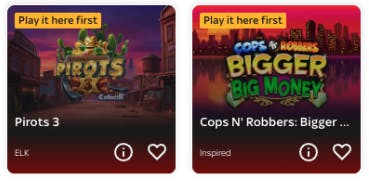
My Recently Played games are not visible
If you find your playing history is not available, you don't need to do anything - it will populate again as you play.
I can't find a game I have played before
As our updates roll out, so too will our availability of games so you'll see your favourite games again very soon.
Search and filters look different. Why?
You'll have noticed that as well as being able to search for your favourite games on the homepage, we have also added additional filters to help you find exactly what you're looking for more easily.
You may be familiar with some of these, but here's a quick guide for those of you who aren't.
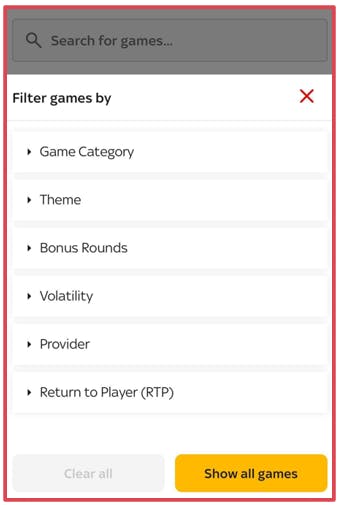
Game category - you can narrow down your results to things like slots, live or table games.
Theme - all games have a theme, like mythology, fish or fantasy to make them fun to play.
Bonus Rounds - these are special game features triggered during play, offering extra chances to win through Free Spins, expanding reels or multipliers.
Volatility - high volatility gives big but rare wins and low volatility offers smaller, frequent payouts.
RTP - this means Return to Player and represents the percentage of total wagers the game pays out over time.
Provider - game providers are companies that design and develop our games.
I'm being asked to choose a new nickname
As we made our updates, we could not keep any nicknames you may have created. When you log in, you'll be prompted to set it again if it is still available. Otherwise, you can choose another.